AnyROR Gujarat 7/12 Land Records Online
AnyROR Gujarat 7/12 Land Records Online :- AnyRoR is software for Record online Land Record of Gujarat State. This software is developed by the Revenue Department and NIC (National Informatics Centre).By using the Any RoR you can check Gujarat Land Records like, VF7, VF 8A, VF 6 and VF 12.This software has successfully established in 225 talukas and 26 districts.So, instead of travelling all the way to e-dhara or e-gram centre, you can check and verify your land record. By visiting the AnyRoR site you can check your RoR online.
How to Check Any RoR Gujarat Online
- First of go to office official site of AnyRoR or go to anyror.gujarat.gov.in
- After that click on the button View land Record.
- Now select any of the options as per your requirement.
- Then enter your land details like District, Talukas, village, survey number/Khata number.
- After that enter verification code and click on the get details button.
- Now you can check Any RoR district from following.
AnyROR Gujarat Portal Online
Types of Land Records in Gujarat AnyRoR
- VF7: Village Form 7 is known as 7/12 or Satbara Utara.
- VF 8A: Village Form 8A provides Khata details.
- VF6: Village Form 6 registers which maintain by Talati or Village Accountant to integrate day to day changes in the land record.
- 135 D: 135 D is a Notice to Mutation. When you apply for Mutation, Talati prepares Notice 135D.
Requirements of Land Records: Any ROR Gujarat
- Personal and Legal Need
- Establishing land title for purchase and sale
- Open bank account
- Check status of alteration
- Raising farm credit or bank loan
- Land division among family members
- Types of Land Records in Gujarat AnyRoR:
- VF7: Village Form 7 is known as 7/12 or satbara utara.You can access your land details, ownership details of specific land, boja and other rights details from VF7 form.
- VF 8A: Village Form 8A provides Khata details. From this form you can access Khata Number and Owner Details.
What is E-Dhara???
- E-dhara is a land Record Management System. This system provided issuance of computerized RoR account.So,E-Dhara system consist of,
- Issuance of computerized RoR from dedicated counter in Taluka office.
- Receiving mutation application processing it in online mode was envisaged to be in place immediate.
- Process for getting certified computerized copy of Gujarat Land Record:
- For getting certified computerized copy of VF 7/12/VF 8A or VF 6 you should follow the below given steps.
- First of all you should visit the nearest e-Dhara Kendra. E-Dhara Kendras are available at local Taluka Mamlatdar office.
Districts of which support AnyRoR
- Ahmedabad
- Dahod
- Mahisagar
- Sabarkantha
- Amreli
- Dang
- Mehsana
- Surat
- Anand
- Devbhoomi Dwarka
- Morbi
- Surendranagar
- Aravalli
- Gandhinagar
- Gir Somnath
- Narmada
- Tapi
- Banaskanth
- Jamnagar
- Navsari
- Vadodara
- Bharuch
- Junagadh
- Panchmahal
- Valsad
- Bhavnagar
- Kutch
- Patan
- Botad
- Kheda
- Rajkot
- Chhota Udaipur
How to Check Gujarat Land Records Online on AnyRoR website?
- Open AnyRoR Gujarat website (anyror.gujarat.gov.in) by clicking here.
- Click on “View Land Record” to check RoR (Records of Rights).
- Select any of the following options as per your Record requirement:
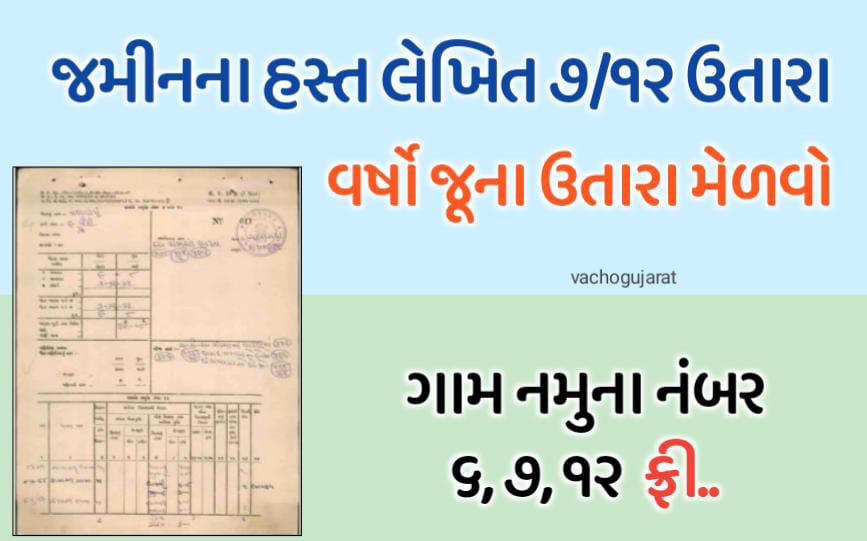
Ravi
ReplyDelete